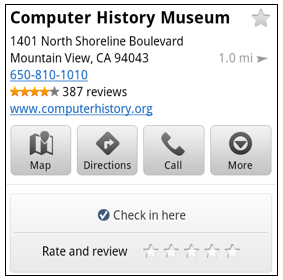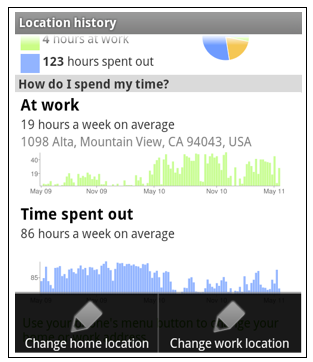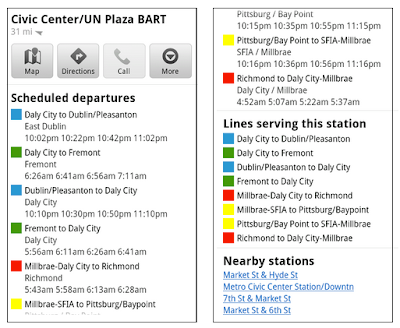Hound operates on a Shazam-like basis, only instead of searching for a song by placing the phone next to a speaker all searches are generated by voice commands. You simply tap the button, speak the name of the song or artist (or both) and the Hound will have a go at searching for your track.
While not ideal for finding out what’s playing on the radio (a la Shazam) it is a good way of searching for a specific song that you want to buy on the go.
Hound also it links up nicely with the Amazon MP3 and YouTube apps. So if you’ve just watched that episode of Glee, you can fire up Hound and simply say “The Chain by Fleetwood Mac”, and there’ll be little Amazon and YouTube links to click on at the bottom of the screen.
In a sense, it’s basically a tool that allows you to voice search for MP3s on Amazon and videos on YouTube. But one that works quickly and looks good. Plus it’s free so if you just like the idea of having voice search for your musical needs, then the Hound is for you.
The full version of SoundHound is a little more advanced and comes in free (ad-supported) and paid (no ads) editions (SoundHound Infinity).
A s well as offering the voice activated search, SoundHound allows you to a hum, whistle or sing a tune into your phone’s mic and it’ll do the best to find the track for you. It’s effectiveness depends on your ability to whislte/how tone defa your singing is, but it’s pretty genius and works most of the time.
s well as offering the voice activated search, SoundHound allows you to a hum, whistle or sing a tune into your phone’s mic and it’ll do the best to find the track for you. It’s effectiveness depends on your ability to whislte/how tone defa your singing is, but it’s pretty genius and works most of the time.
You can also search for songs with SoundHound by holding in up to a speaker in the manner of Shazam and (whisper it) Sony Ericsson’s Track ID.
While SoundHound is available for both iPhones and Android devices, Hound is currently and Android-only deal.